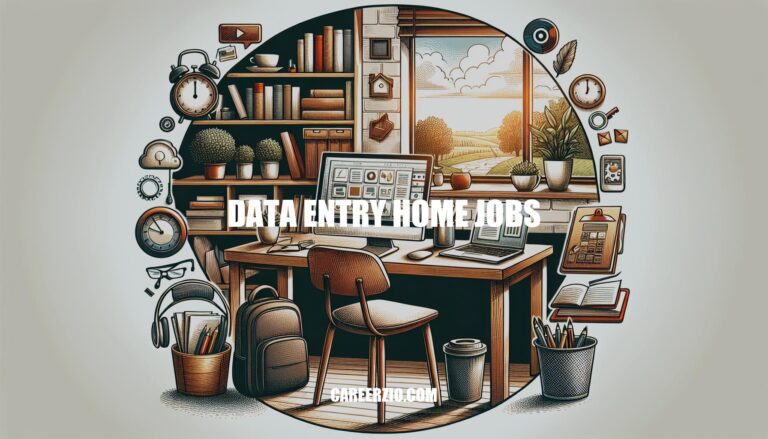Are you looking for opportunities in the world of data entry home jobs? Dive into the realm of remote work and discover the flexibility and variety that online data entry jobs offer. With the rise of remote work environments, data entry jobs have become more accessible, allowing individuals to work from anywhere at their convenience.
From online form filling to transcription and content editing, the landscape of data entry jobs is vast and diverse. Let’s explore the intricacies of these roles and how you can leverage your skills to excel in the realm of data entry home jobs.
Types of Remote Data Entry Jobs
Data Entry Jobs Available for Remote Work
Data entry jobs are highly varied and available across industries. Here’s an overview of various types of data entry jobs that can be done remotely:
- Online Form Filling: This type of job involves filling out online forms, surveys, and questionnaires for clients. The required skills include attention to detail, typing speed, and ability to follow instructions accurately.
- Transcription: Transcription involves listening to audio or video files and typing out what was said. This requires strong typing skills, attention to detail, and the ability to work well under pressure.
- Content Editing: Content editing involves reviewing and editing written content for grammar, spelling, punctuation, and clarity. The required skills include a good understanding of English grammar rules, attention to detail, and strong writing skills.
- Data Entry Specialist: Data entry specialists enter information into databases, spreadsheets, or other software systems. This requires strong typing skills, attention to detail, and the ability to work well under pressure.
- Medical Coding: Medical coding involves assigning codes to medical diagnoses and procedures for insurance purposes. The required skills include a good understanding of medical terminology, attention to detail, and the ability to follow complex coding guidelines.
- Research Data Entry: Research data entry involves collecting and entering data from various sources, such as surveys or experiments, into databases or spreadsheets. This requires strong analytical skills, attention to detail, and the ability to work well under pressure.
- Bookkeeping and Accounting: Bookkeeping and accounting involve managing financial records, including invoices, receipts, and expenses. The required skills include a good understanding of accounting principles, attention to detail, and strong organizational skills.
Note: These are just a few examples of the many types of data entry jobs available for remote work. Depending on your skills and experience, you may find other opportunities that fit your needs and interests.
Types of Data Entry Jobs
Discover the flexibility of online data entry jobs, a popular choice among remote job seekers. Whether you want a full-time, part-time, freelance, or work from anywhere job, online data entry jobs are highly varied and available across industries.
In remote data entry jobs, you’ll enter and update information in a database or computer. Work from home data entry jobs demand precision and strong typing, research, communication, and organizational skills.
Check out the latest online data entry jobs and companies hiring now!
Types of Data Entry Jobs
Full-time Data Entry Specialist: Enter/verify data, enhance procedures, and facilitate data-driven decision making.
Part-time Data Entry Clerk: Track financial transactions and donor information in Raiser’s Edge and Salsa Engage.
Freelance Data Entry Specialist: Process high-volume of data, reference and enter data into credit account, mark debit to debit cash account.
Entry-level Data Entry Assistant: Enter product details into inventory management system and Google Sheets/Excel Spreadsheets.
How to Avoid Scams and Find Legitimate Data Entry Home Job Opportunities
- Research companies thoroughly, checking their reputation online and with the Better Business Bureau.
- Read reviews from current or former employees to get an idea of the company’s work environment and culture.
- Verify credentials, such as licenses and certifications, if required for the job.
- Be cautious of companies that ask for upfront fees or payments.
- Only apply for jobs that are posted on legitimate job boards or company websites.
- Never give out personal financial information to a potential employer.
By following these tips, you can increase your chances of finding a legitimate data entry home job opportunity and avoiding scams. Remember to always be cautious when applying for remote jobs and do your research thoroughly before committing to anything.
Precision and Attention to Detail in Data Entry
As a data entry specialist, you’ll be working with precision and speed to enter and update information in a database or computer system. Whether it’s from home or in an office setting, the goal is always to maintain accuracy and meet deadlines. To excel in this role, it’s essential to develop strong organizational skills and time management habits.
Imagine yourself as a master builder, constructing a intricate puzzle piece by piece. Each data entry task is like placing one more brick on the foundation of your project. The key to success lies in precision and attention to detail.
A single misplaced brick can throw off the entire structure, just like an error in data entry can impact the accuracy of the information.
To build a strong foundation, start by setting up a system that works for you. Create a schedule and prioritize tasks based on their urgency and importance. Use tools like calendars, to-do lists, or project management software to stay organized and on track.
As you work, remember that time is money. Every minute counts, and delays can have consequences. Think of yourself as a conductor leading an orchestra, expertly timing the flow of information to ensure seamless execution.
Meet deadlines by focusing on one task at a time, breaking it down into smaller manageable chunks if needed.
In addition to organization and time management, honing your typing skills is crucial for success in data entry jobs. Practice regularly to improve your speed and accuracy. Visualize yourself as a virtuoso pianist, fingers dancing across the keyboard with ease and precision.
Remember that data entry is not just about entering information; it’s also about maintaining accuracy and attention to detail. Be meticulous in your work, double-checking entries for errors before submitting them. When faced with a complex or unclear task, don’t be afraid to ask for clarification or seek guidance from colleagues or supervisors.
By adopting these strategies and developing good habits, you’ll excel in data entry jobs and build a strong foundation for success in this field.
Data Entry Tools and Software
Data Entry Tools and Software
Data entry work often requires using various tools and software to efficiently manage and process large amounts of data. Here are some essential tools commonly used in data entry, along with their features and benefits for remote workers:
- Microsoft Excel
- Feature: Spreadsheet creation, data analysis, and formatting
- Benefit: Allows remote workers to create and manage spreadsheets, track data, and perform calculations with ease
- Google Sheets
- Feature: Cloud-based spreadsheet creation, real-time collaboration, and automatic saving
- Benefit: Enables remote workers to collaborate in real-time, access data from anywhere, and automatically saves changes
- Transcription Software (e.g., Otter, Temi, Trint)
- Feature: Automated transcription, audio/video recording, and editing tools
- Benefit: Helps remote workers transcribe audio or video files quickly and accurately, saving time and increasing productivity
- Data Entry Software (e.g., QuickBooks, Zoho Creator)
- Feature: Data entry automation, customizable workflows, and reporting tools
- Benefit: Streamlines data entry processes, reduces errors, and provides real-time insights into data performance
- Omniscript
- Feature: Data processing, integration with other tools, and customizable workflows
- Benefit: Enables remote workers to process large datasets efficiently, integrate with other tools, and customize workflows for specific tasks
- Notepad++
- Feature: Text editing, syntax highlighting, and customizable shortcuts
- Benefit: Provides remote workers with a lightweight text editor that is easy to use and customize for data entry tasks
- Sublime Text
- Feature: Code editing, syntax highlighting, and customizable shortcuts
- Benefit: Enables remote workers to edit code efficiently, with features like auto-completion, debugging, and project management
- Snagit
- Feature: Screen capture, editing, and annotation tools
- Benefit: Helps remote workers capture and edit screenshots quickly, with features like annotation, cropping, and saving to various formats
- Grammarly
- Feature: Grammar checking, spell checking, and style suggestions
- Benefit: Provides remote workers with a tool that helps them ensure accurate grammar, spelling, and punctuation in their written communication
- Evernote
- Feature: Note-taking, organization, and collaboration tools
- Benefit: Enables remote workers to organize their notes, tasks, and ideas, collaborate with others, and access information from anywhere
- Trello
- Feature: Project management, task assignment, and collaboration tools
- Benefit: Helps remote workers manage projects, assign tasks, and collaborate with others in a visual and organized way
- Asana
- Feature: Task management, workflow automation, and reporting tools
- Benefit: Provides remote workers with a tool that helps them manage tasks, automate workflows, and track progress in real-time
- FreshBooks
- Feature: Invoicing, time tracking, and project management tools
- Benefit: Helps remote workers manage projects, track time spent on tasks, and create professional invoices with ease
- Basecamp
- Feature: Project management, collaboration, and communication tools
- Benefit: Provides remote workers with a comprehensive tool that helps them manage projects, collaborate with others, and communicate effectively
- Slack
- Feature: Real-time messaging, file sharing, and integration with other tools
- Benefit: Enables remote workers to communicate with team members in real-time, share files, and integrate with other tools for a seamless experience
- Zoom
- Feature: Video conferencing, screen sharing, and recording tools
- Benefit: Provides remote workers with a tool that enables video conferencing, screen sharing, and recording for remote meetings and collaborations
- Camtasia
- Feature: Screen recording, editing, and sharing tools
- Benefit: Helps remote workers record, edit, and share screen recordings for training, tutorials, or presentations
- Skype
- Feature: Video conferencing, voice calls, and messaging tools
- Benefit: Enables remote workers to communicate with team members through video conferencing, voice calls, or messaging for seamless collaboration
- Google Drive
- Feature: Cloud storage, file sharing, and collaboration tools
- Benefit: Provides remote workers with a cloud-based storage solution that enables file sharing, collaboration, and access from anywhere
- Dropbox
- Feature: Cloud storage, file sharing, and collaboration tools
- Benefit: Helps remote workers store, share, and collaborate on files with team members in a secure and organized way
- Microsoft Teams
- Feature: Communication, collaboration, and integration tools
- Benefit: Provides remote workers with a comprehensive tool that enables communication, collaboration, and integration with other Microsoft tools for seamless work
- Slack Enterprise Grid
- Feature: Enterprise-level messaging, file sharing, and integration tools
- Benefit: Enables remote workers to communicate with team members across multiple organizations or departments through a secure and scalable platform
- Asana Enterprise
- Feature: Advanced project management, workflow automation, and reporting tools
- Benefit: Provides remote workers with an enterprise-level solution that helps them manage complex projects, automate workflows, and track progress in real-time
- Google Workspace (formerly G Suite)
- Feature: Cloud-based productivity suite, including Gmail, Google Drive, and Google Docs
- Benefit: Enables remote workers to access a range of cloud-based tools for communication, collaboration, and productivity, all within the Google ecosystem
- Microsoft 365
- Feature: Cloud-based productivity suite, including Office apps and Teams
- Benefit: Provides remote workers with a comprehensive toolset for communication, collaboration, and productivity, all within the Microsoft ecosystem
- Notion
- Feature: Note-taking, organization, and collaboration tools
- Benefit: Helps remote workers organize their notes, tasks, and ideas in a flexible and customizable way, with real-time collaboration capabilities
- ClickUp
- Feature: Task management, workflow automation, and reporting tools
- Benefit: Provides remote workers with a comprehensive tool that helps them manage tasks, automate workflows, and track progress in real-time
- Toggl
- Feature: Time tracking, project management, and reporting tools
- Benefit: Helps remote workers track time spent on tasks, manage projects, and generate reports for accurate resource allocation and billing
- “`
In conclusion, data entry home jobs present a wealth of opportunities for individuals seeking flexible and remote work options. By honing your typing skills, embracing organizational tools, and maintaining a high level of accuracy and attention to detail, you can thrive in the world of data entry. Remember to research companies, stay vigilant against scams, and continually improve your skills to stand out in this competitive field.
Whether you are a seasoned professional or just starting your journey in data entry, the wealth of online tools and resources available can support your success. Embrace the challenges, cultivate your expertise, and embark on a rewarding career in data entry home jobs.